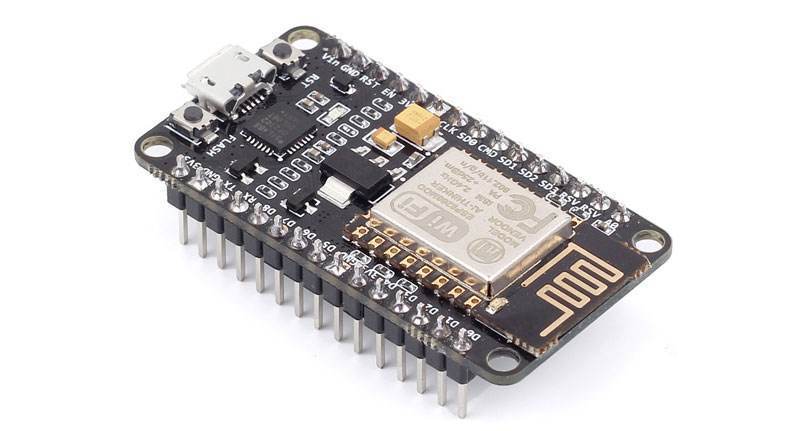
NodeMCU,是一个开源的物联网平台。 它使用Lua脚本语言编程。该平台基于eLua 开源项目,底层使用ESP8266 sdk 0.9.5版本。该平台使用了很多开源项目, 例如 lua-cjson, spiffs. NodeMCU包含了可以运行在 esp8266 Wi-FiSoC芯片之上的固件,以及基于ESP-12模组的硬件。
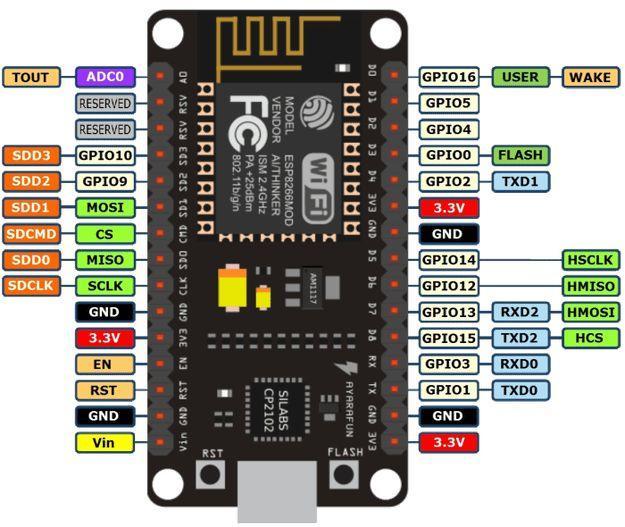
二、准备工具
2.1、ESPlorer NodeMCU IDE工具
下载地址:https://esp8266.ru/esplorer/
Github:https://github.com/4refr0nt/ESPlorer
2.2、ESP8266Flasher 固件烧录工具
windows 64位的: https://github.com/nodemcu/nodemcu-flasher/blob/master/Win64/Release/ESP8266Flasher.exe
windows 32位的: https://github.com/nodemcu/nodemcu-flasher/blob/master/Win32/Release/ESP8266Flasher.exe
三、相关链接
NodeMCU官方:https://github.com/nodemcu/
NodeMCU官方ESP8266Flasher 固件烧录工具: https://github.com/nodemcu/nodemcu-flasher
NodeMCU官方英文手册(完整):https://nodemcu.readthedocs.io/en/master/
NodeMCU官方中文手册: https://github.com/nodemcu/nodemcu-firmware/wiki/nodemcu_api_cn
NodeMCU官方固件下载: https://nodemcu-build.com
四、使用方法
1.下载安装esp8266库文件,可以直接通过Arduino-IED搜索
2.下载安装ch340 usb转串口驱动
下载地址:https://www.arduino.cn/resource-view-16.html
3.连接主板后选择端口号,并将板卡型号选择为 Node mcu。
五、常见问题解决方案
- 为什么连接主板后未显示端口
答:需要安装ch340 usb转串口的驱动
下载地址:https://www.arduino.cn/resource-view-16.html
2:为什么无法选择nodemcu主板
答:需要先安装esp8266拓展库文件之后才会这个主板型号
3.为什么安装驱动之后还是无法显示串口
答:安转驱动之后无法显示串口可能是因为数据线不支持数据传输,可以尝试更换数据线。
4.为何会出现上传失败
答:上传失败检查是否选择了正确的程序、板卡以及端口。
注:上传程序时主板的led会闪烁,使用过程中芯片有微微发热现象属于正常现象
如果出现timed out wait for packet header的错误提示,可以尝试按住flash按钮之后,断电、再上电、然后下载程序,整个过程中不要松开按钮。