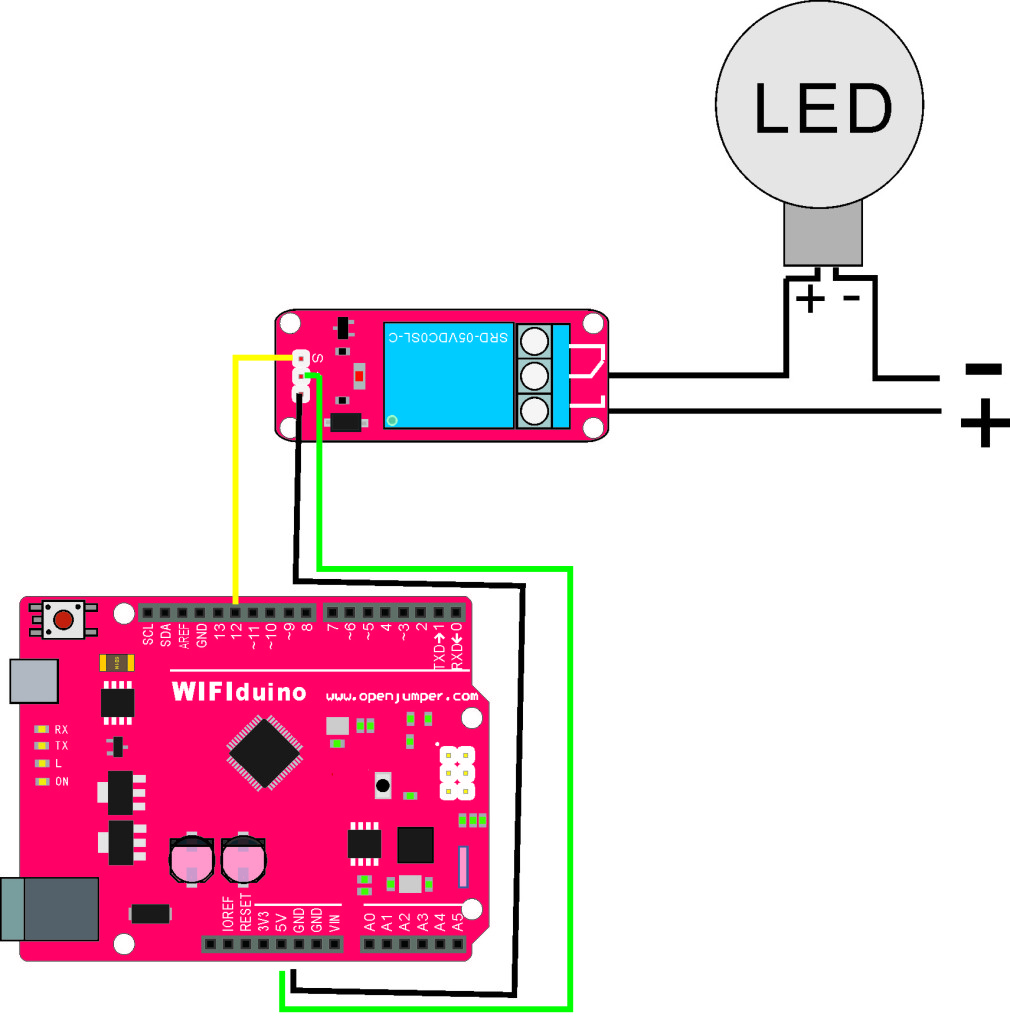Control Led through Wi-Fi
In this project,we will use a Zduino WiFi to make a wireless control LED, control it turn brighter or darker on mobile phone or other wireless device in the same Wi-Fi through UDP or TCP protocol.
Preparation:
We need a Zduino WiFi, a relay module, a led, a Led,and many dupont lines. Connect them like this:
Install a Network debug assistant on your PC or some devices else.
About the Code:
#define SSID "xxxxxxxx”// A wifi you want to join in.
#define PASSWORD "xxxxxxxx”//the password of this wifi.
#include "OpenWIFI.h"
#include <SoftwareSerial.h>
WIFI wifi;
void setup()
{
delay(3000);
wifi.begin();
DebugSerial.println(wifi.GMR());
delay(2000);
bool b = wifi.Initialize(AP_STA, SSID, PASSWORD);
if(!b)
{
DebugSerial.println("Init error");
}
DebugSerial.println(wifi.showMode()); //back cwmode
delay(8000);
DebugSerial.println(wifi.showJAP()); //receive ssid of current connection
DebugSerial.println("show the ip address of module");
DebugSerial.println(wifi.showIP());//show the ip address of module
delay(8000);
wifi.ipConfig(UDP,"192.168.1.14",8080,1,1113,0,4);
DebugSerial.println("setup done..");
pinMode(13,OUTPUT);
}
void loop()
{
char buf[100];
int iLen = wifi.ReceiveMessage(buf);
if(iLen > 0)
{
if (strcmp(buf, "HIGH") == 0)
{
digitalWrite(12, HIGH);
}
else if (strcmp(buf, "LOW") == 0)
{
digitalWrite(12, LOW);
}
}
}
Upload this Code to Zduino Wi-Fi,then open Network debug assistant,set the Network debug assistant like this
Picture
Then control the Led through send “HIGH”or”LOW”.Of course you can D.I.Y. It through edit the Code.